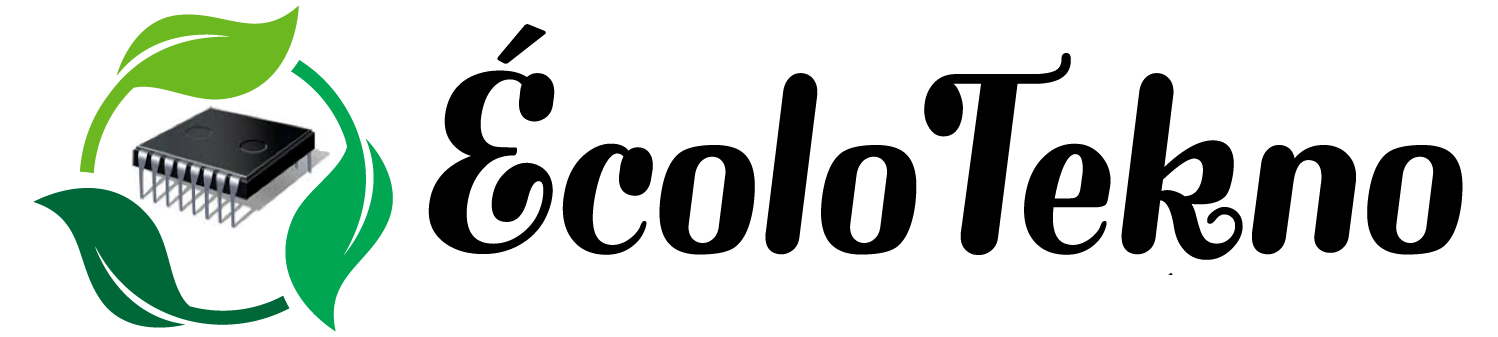This implementation was carried out on a Cisco ASA 55** and a Linksys AC 2*** router:
Step 1.
Configure e0/0 : put a check mark next to the option Obtain Default Route Using DHCP.
Step 2.
Configure e0/1 : setup static ip address like 192.168.1.254 /24.
Step 3.
In ASDM or CLI on your Cisco ASA : configure DHCP on inside interface and PAT.
Step 4.
In ASDM or CLI on your Cisco ASA : configure ACL to allow HTTP/HTTPS traffic. Make sure you add rules for the inside and the outside to permit these, along with any other protocols that might be necessary such as FTP, ICMP, etc. for example :
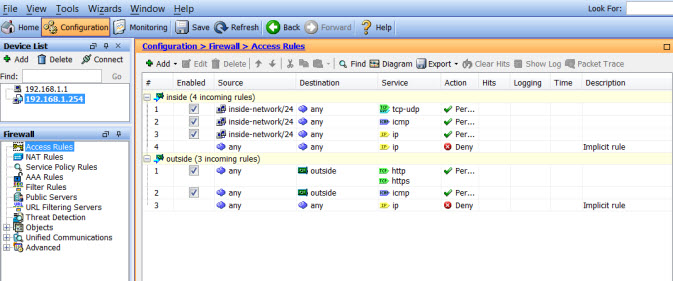
Step 5.
Connect Cisco ASA outside: connect the network cable from the modem to port e0/0 (default outside port) on the ASA.
Step 6.
Connect Cisco ASA inside: connect the network cable from port e0/0 of the ASA to port Ethernet 0/4 on the Linksys router.
Step 7.
Connect Linksys router to LAN : connect the network cable from port ethernet 0/3 of the Linksys to LAN.
Step 8.
Bridge mode : setup the Linksys router on the ”bridge mode” by setting up static IP address, sub-net mask, default gateway (it’s the inside interface of the Cisco ASA, here is 192.168.1.254) and DNS server.
Step 9.
WI-FI : configure the WI-FI in the Linksys router.