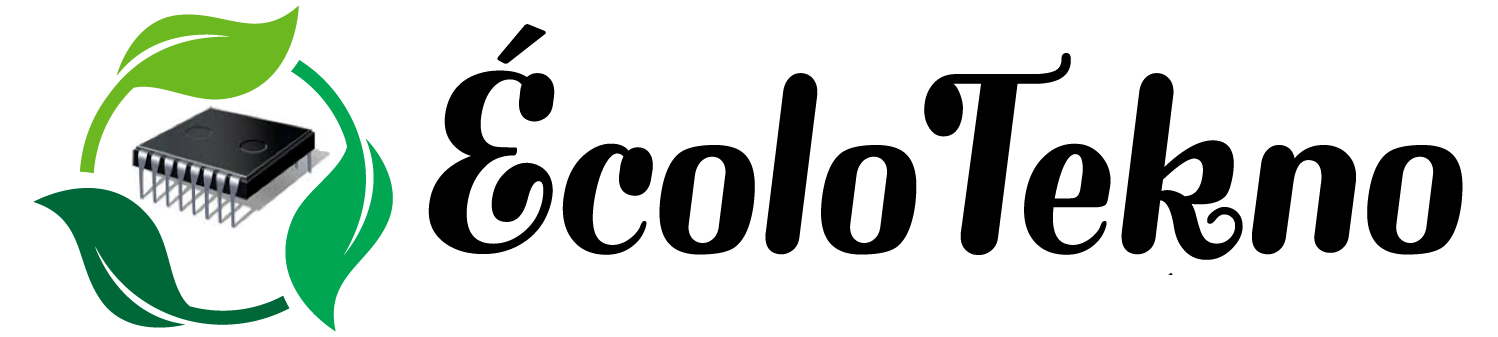Upgrading ASA and ASDM Images
Step 1: Acquire the software from cisco.com. Step 2: Check for free space (it’s good to get the practice of doing this, especially for upgrading ASAs that are in production) …
Step 1: Acquire the software from cisco.com. Step 2: Check for free space (it’s good to get the practice of doing this, especially for upgrading ASAs that are in production) …
1. Your first step is to purchase the Licence you require from an authorised cisco reseller. 2. When your licence arrives you need to locate the PAK that is on the certificate. …
This implementation was carried out on a Cisco ASA 55** and a Linksys AC 2*** router: Step 1. Configure e0/0 : put a check mark next to the option Obtain …
Configure a Zone-Based Policy Firewall on a Cico 1941 router : Create ACLs to define which traffic can go from zone to zone. Create zones. Assign zones to interfaces. Create …
Installing Cisco IOS To An 1841 Router Via TFTP(ROMMON MODE) :
How to use #TFTP server #upload and download image from ASA using TFTP server :
To recover passwords for the ASA, perform the following steps: Step 1 Connect to the ASA console port according to the instructions in “Accessing the Command-Line Interface” section. Step 2 Power off the …
When you open the box containing your new ASA 5505 and plug in your console you will see the following: Type help or ‘?’ for a list of available commands.ciscoasa> …