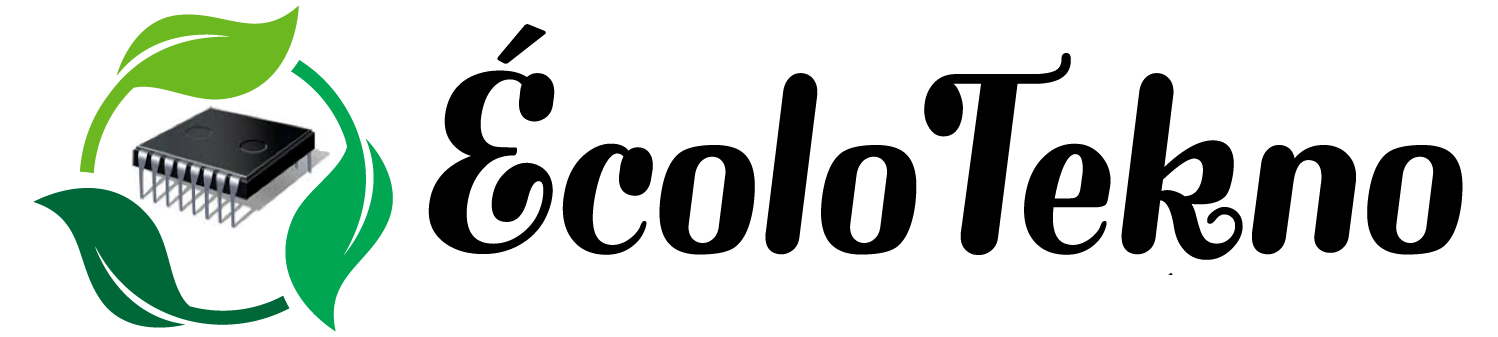Configure a Cisco Router to Access a AAA RADIUS Server:
Step 1. Create users on the RADIUS server
Step 2. Set a secret key on the RADIUS server
Step 3. Verify port 1812 for the RADIUS authentication port and 1813 for the RADIUS accounting port
Step 4. Set up SSH on the router for remote access
Step 5. Set up a local user on the router in case of RADIUS server failure
Step 6. Enable AAA authentication on the router
Step 7. Set AAA authentication login method lists
Step 8. Enable the router to use the RADIUS server for authentication by configuring the following on the router:
a. RADIUS server name
b. RADIUS server IP address, authentication port 1812, and accounting port 1813
c. shared secret key
Step 9. Configure the console line and specify the AAA login authentication method list to use
Step 10. Configure the VTY lines for SSH and specify the AAA login authentication method list to use
Step 11. Test and verify